
10 Reasons Your Email Marketing Messages Don’t Get to Your Recipients
As a marijuana-related business, email marketing can be challenging because most email marketing application providers don’t allow users to send messages related in any way to marijuana. Fortunately, Cannabiz Media solved that problem by launching its email marketing tool as part of the Cannabiz Media License Database, but getting over the email marketing provider hurdle is just one obstacle you’ll face when you’re trying to ensure your messages actually land in recipients’ email inboxes.
There are laws and email service provider rules that can keep your email marketing messages out of recipients’ inboxes after they leave your email marketing provider’s control. In the United States, the CAN-SPAM Act of 2003 identifies a long list of regulations email marketers have to follow as well as what defines messages as “marketing” messages. In addition, email service providers that host and maintain people’s email accounts (like Google, Yahoo, Microsoft, and so on) review incoming messages looking for even longer lists of spam flags.
Bottom-line, even if you’re following the laws, your messages still might not get through to recipients if an email host flags them as spam. These flags are often raised based on the content within your messages. The email marketing tool from Cannabiz Media uses built-in comprehensive spam testing to predict potential problems in advance, so you can adjust your content prior to sending messages.
To avoid triggering spam flags that send your email messages to the Promotions tab in Gmail or worse – to the spam folder, avoid making the 10 mistakes described below.
1. More Images in Your Messages than Text
If your messages includes fewer words than images, they’ll most likely be flagged as spam. And if you send a message that is just one big image, you can basically guarantee that no one will receive it.
2. Messages with Poorly Formatted HTML
HTML should be properly coded using best practices or most email hosts will flag your message as spam.
3. Difficult to See Unsubscribe Link
The CAN-SPAM Act requires that you include an easy to find unsubscribe link in your messages, and so do email hosts. Therefore, make your unsubscribe link extremely obvious. Plus, keeping people on your list who don’t open your messages hurts your deliverability overall, so it’s best to make it easy for people to opt-out.
4. Unfamiliar Sender Name
Recipients’ behaviors matter to your overall email deliverability, so it’s important that you’re sending messages to a list of people who know who you are and want to hear from you. As mentioned in #3 above, make it easy for people to unsubscribe if they don’t want your messages, so their inactivity doesn’t hurt the future deliverability of your messages. When people know who you are, there is a much greater chance that they’ll open your messages, click on links in your messages, forward your messages, reply to your messages, or move your messages to folders in their email accounts. All of these actions help to keep your messages from being flagged as spam in the future.
5. Messages Include Embedded Forms
Including embedded forms in email messages is a spam flag that most email hosting providers look for, so don’t do it! Instead, include a link to an online form.
6. Messages Include Flash, JavaScript, or Videos
Filling messages with Flash, JavaScript, and videos is a common spam tactic that email hosts look for. Don’t include these elements or include them minimally in your messages. Instead, link to videos and other features from within your messages.
7. Messages Include Attachments
Do not include attachments in your email marketing messages if you want the messages to get to recipients’ inboxes. Email hosts are very likely to flag your messages as spam if they include attachments.
8. Messages Include Spam Trigger Words
While spam trigger words carry less weight in terms of flagging your messages as spam today than they used to, it’s still important to avoid using words in your subject lines or message body that email hosts actively look for to filter out unwanted messages or send them to the Promotions tab in Gmail accounts. Some examples of common spam trigger words include free, guarantee, get paid, earn money, affordable, pre-approved, money back, lowest price, information you requested, all natural, call now, cheap, amazing, fantastic, and limited time.
9. Messages Use URL Shorteners
If you use a URL shortener like Bitly or TinyURL in your email marketing messages, your messages will probably be flagged by email hosts as spam. The reason is that many spammers hide potentially dangerous links with URL shorteners.
10. Messages Use All Caps or Excessive Punctuation
It doesn’t matter how great your offer is – don’t use a bunch of exclamation points or all caps in your email subject line or in your email message. Both are common spam triggers.
Email Marketing Best Practices
Keep in mind, the list above isn’t all-inclusive, but if you follow email marketing best practices and avoid making these 10 mistakes, you’ll increase the chances that your messages get into people’s inboxes.
Many people assume when their email marketing messages don’t make it to the people on their lists that the problem is with the email marketing tool and provider, but take a look at the content of your messages first. You just might be causing your own problems by sending messages that have no chance of getting past spam filters.
Need more insights?
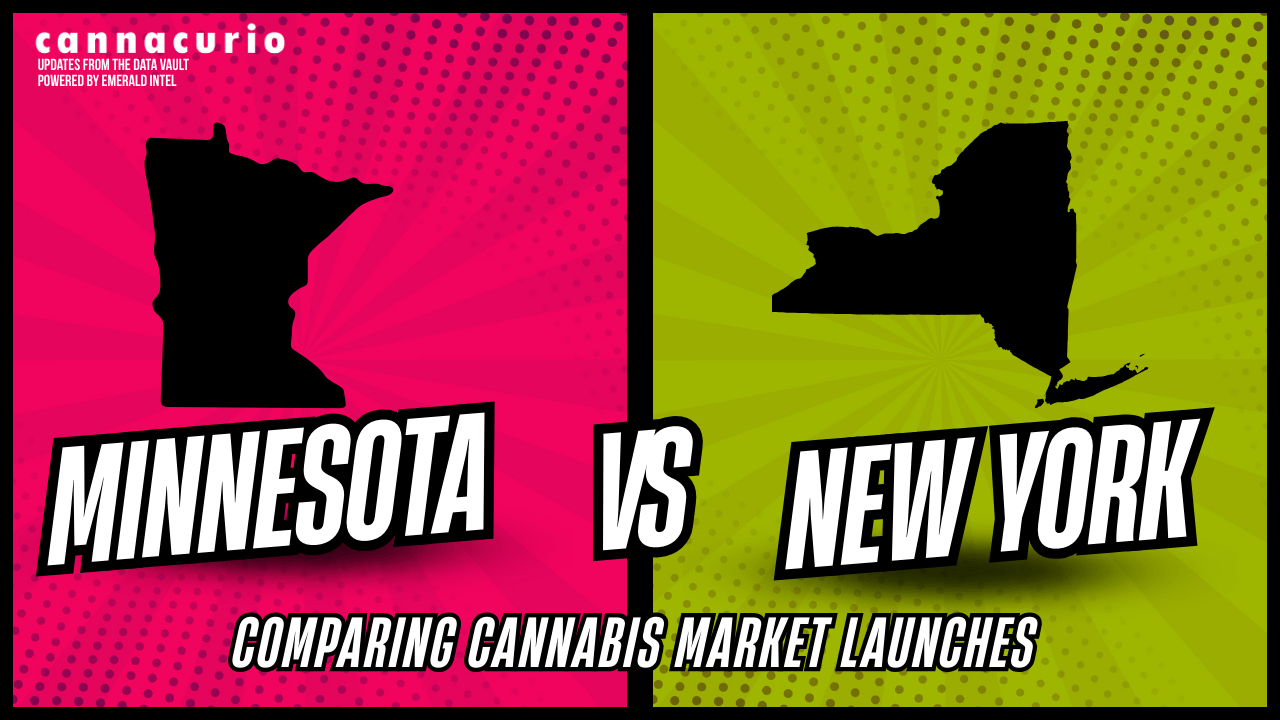


.png)